 These days an increasing number of people are accessing their e-mail via IMAP rather than POP3. The advantage is that the mail stays on the server, so you can access it via any device.
These days an increasing number of people are accessing their e-mail via IMAP rather than POP3. The advantage is that the mail stays on the server, so you can access it via any device.
Of course, this means you need more capacity on the server. Our mailboxes come by default with a capacity of 400Mb, but you can choose an add-on to give you a Premium Mailbox of 2Gb at an additional cost of only £10 per year, per mailbox.
Not only this, but we are pleased to announce you can now have even more capacity: you can now upgrade a Premium Mailbox further by 2Gb increments right up until it is 20Gb in size! The cost is £10 per year, per 2Gb.
So if you find you’re running low on space, just contact us with your request and we’ll do the rest.
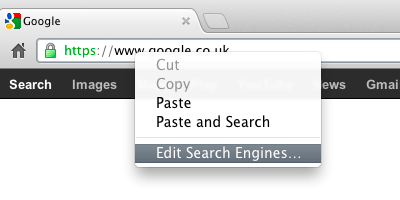
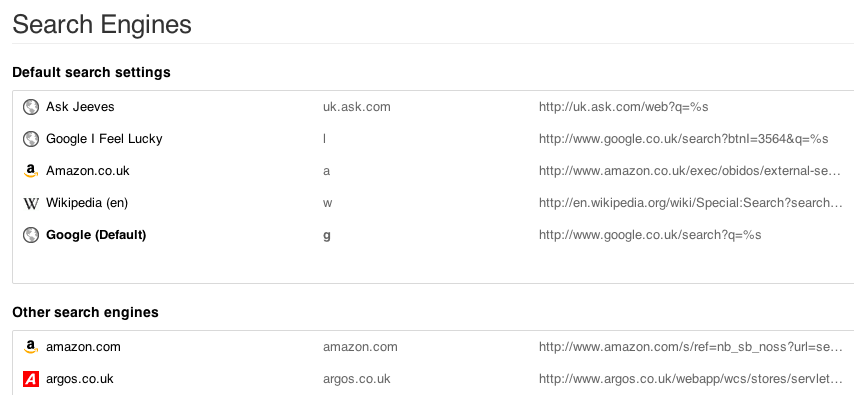
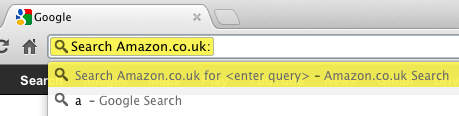
 We’re proud to announce that
We’re proud to announce that 






 For true consistency it’s best if you can choose a domain name that is also available across social media sites. Ideally you want consistency – the same memorable name used in each case. But do you really want to be running multiple searches on each domain suffix and visiting each and every social media site to see if your preferred name is available? Probably not. That’s why we have just introduced the
For true consistency it’s best if you can choose a domain name that is also available across social media sites. Ideally you want consistency – the same memorable name used in each case. But do you really want to be running multiple searches on each domain suffix and visiting each and every social media site to see if your preferred name is available? Probably not. That’s why we have just introduced the